How To Register Company In Nepal Every Steps
People are often confused about the procedure of registering online company in Nepal and the government officials are too busy to explain you how? But don’t worry, today we will give you every details about how to register online company in Nepal. So lets start.
Step 1 : Online Registration (Register Company In Nepal)
1. Company Name Check:
Login to the website of the company of registrar http://www.ocr.gov.np and check whether the name you are about to choose is already taken by someone else or not. If the OCR approves you that the name is not repeated then you are viable to keep your choice as your company name move ahead for the further process.
2. Creating a User :
After your name check is successful,you have to fill your details to register a User which includes your Name,Phone Number,Address and Citizenship number. After you click on “Start Company” on this link https://application.ocr.gov.np/CRO/faces/OnlineUserLogin.jsp ,the page shown below appears where you have to fill every details asked for .

Register Company In Nepal
3. Filling the online application form (Register Company In Nepal)
After you create the user,now you have to fill the online application form issued by the OCR office where you have to fill the details of company like Name,Address and the Aim of company (what works the company will do) and submit the application.
After this process OCR will review it and you have to visit the office of OCR located at Tripureshwor,Kathmandu within 2 days where you will actually know if your name is approved or not.
Step 2 : Preparing the Documents
Its lot easier to contact a lawyer who works on the company register for preparing the essential documents who will charge you Rs.10000 to Rs 15000 .The essential documents required for the Company Registration are enlisted below:
1. Application regarding the permission to establish the company whose format is given on OCR.(1 copy)
2. Prabandhapatra (Letter of Administration) (2 Copies)
3. Niyamawali (A company Manual) (2 copies)
4. Citizenship of the Owners (1 in sole trading,2 in partnership and all of the partners in multi trading)
Step 3 : Documents Submission :
After the name is approved and you have prepared the documents,you have to upload the documents online by logging in with the Username and provided password white creating the user above. After you upload all of these documents, you have to print the documents as shown above and prepare the file. Now visit the office of OCR located at Tripureshwor,Kathmandu and submit the documents to the related registrar according to alphabet of your company. Help desk located there will help you on this.
Step 4 : Register Charge Payment
After you submit the documents and is approved by the Registrar. Now you have to pay the charge for registration. The charge payment can be done right on the office of OCR. The Charge is as below based on the Capital of your Company.
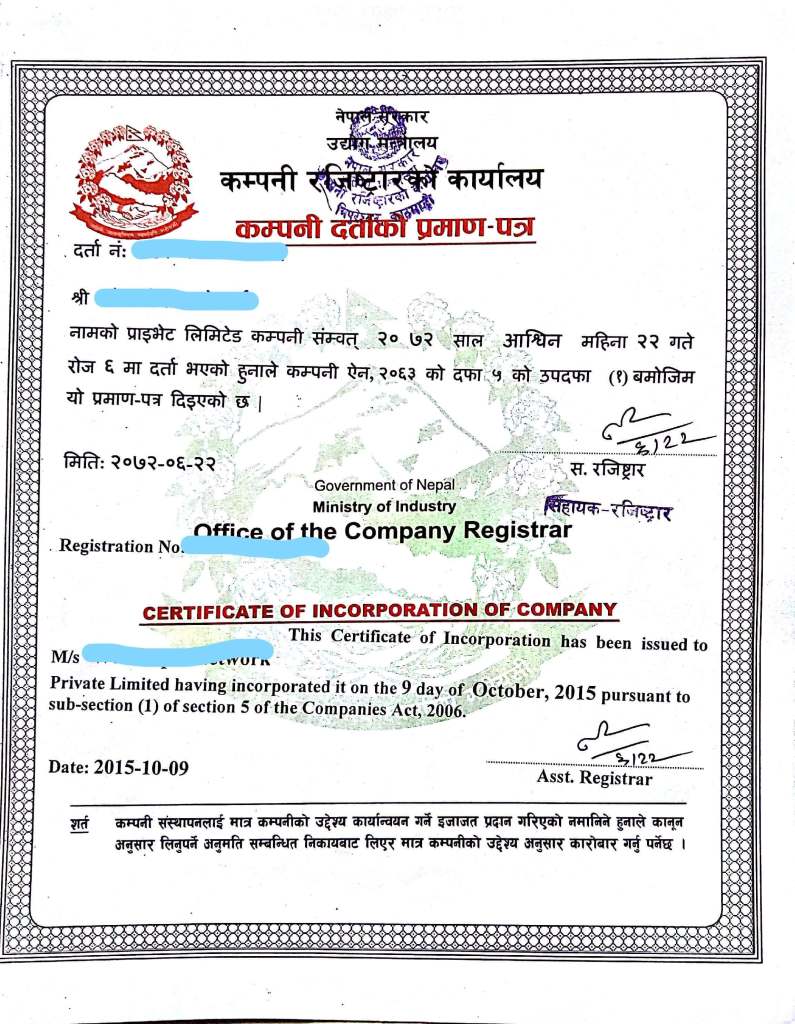
Register Company In Nepal
Comment Here!